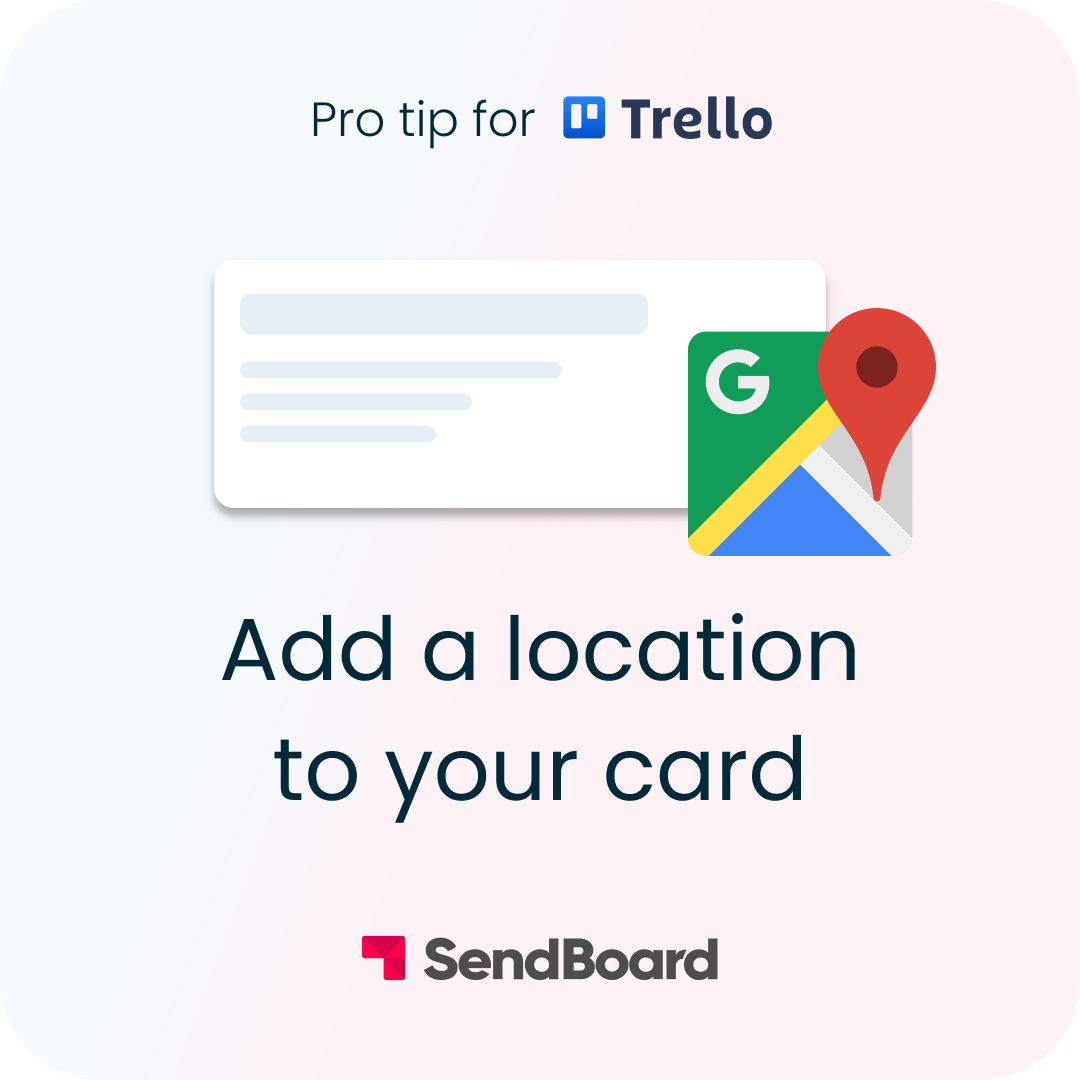Trello Cheatsheet: Tips, Tricks & Keyboard Shortcuts for Trello
Get the most out of Trello for your business by learning some of these tricks to supercharge your workflow. Save time, avoid errors and get more done!

Need to find what cards you’re on? 🔍 Q is for quick filter – just hit ‘Q’ to see your assigned cards 👀

C is for clean up 🧹 Hover over a card and hit ‘C’ to archive it 🗃️

Quickly count the cards in your lists 🧮 Press ‘F’ to filter and type * in the search box – the number of cards will appear at the top of each list 🪄
Wish your emails would just write themselves? 💬 When you move a Trello card from one list to another, the Email for Trello Power-Up can automatically send an email for you 🤯. Click on the card to learn how to set it up.

Forgot a shortcut already? 🤦♀️ Just use the question mark ‘?’ to access a list of all the Trello keyboard shortcuts 🙌

E is for edit 📝 Hover over a card and hit ‘E’ to quickly change your card title and more ✨
![Create an inline link 🔗 Wrap your text in square brackets [], directly followed by the URL in parentheses () 💡. Bonus: Select the link text and press 'Cmd/Ctrl'+'k' to automatically add the brackets in the correct place.](https://images.squarespace-cdn.com/content/v1/5f21702c8e24187c6741ef7c/5e171242-e92b-4382-8314-60cc0f680db9/Tip+%E2%80%93+Create+links.png)
Create an inline link 🔗 Wrap your text in square brackets [], directly followed by the URL in parentheses () 💡. Bonus: Select the link text and press 'Cmd/Ctrl'+'k' to automatically add the brackets in the correct place.
Trello buttons + Saved Replies = Serious email magic! 🪄 Reply to emails in Trello with just one click 🖱️✨ Click on the card to learn how!
Use Trello automation to magically assign new cards to team members! 🃏🎩 Click the card to learn how to set up a round-robin to assign tasks fairly.
Straight from a Trello pro 🌟 Edit Google Docs without leaving Trello – simply paste your link as the card name 📋. Click the card to learn how!

Add an attachment in Trello 🖇️ Simply hit Ctrl/Cmd and ‘V’ to paste any copied link to your card 📋

S is for spy 🕵️♀️ Keep an eye on any card by pressing ‘S’ to watch its activity 👁️
Got two emails about the same topic? 😖 Tidy up your Trello board with the Email for Trello merge feature.🌟 Click on the card above 👆 to learn how to combine cards!
Here’s one from Trello pro @britt_joiner 💫 Add locations to your @trello cards and view them on a map 🗺️ Click on the card to check out the quick video tutorial 👉

All done? Why not celebrate! Add one of these emojis – 👖 🎉 🎊 🎇 🎆 ✨ – to your list title. When you move cards to the list, you’ll get a celebratory confetti splash!
Post a Trello comment to send an email 🤩 Great for when you’re on the go 🏃♀️📱Click on the card to learn how to send email from the Trello mobile app.

Format your text in Trello 🔤 Add up to six # signs before your text to create a heading 📝 The more # signs, the smaller the heading size ⬇️

T is for title 📓 Hover over a card and press ‘T’ to open the card and edit the title 🙌
Get your forms into Trello with Blue Cat Forms 😻 Then use Email for Trello to respond to submissions – directly from Trello 📤 Click on the card to learn how.
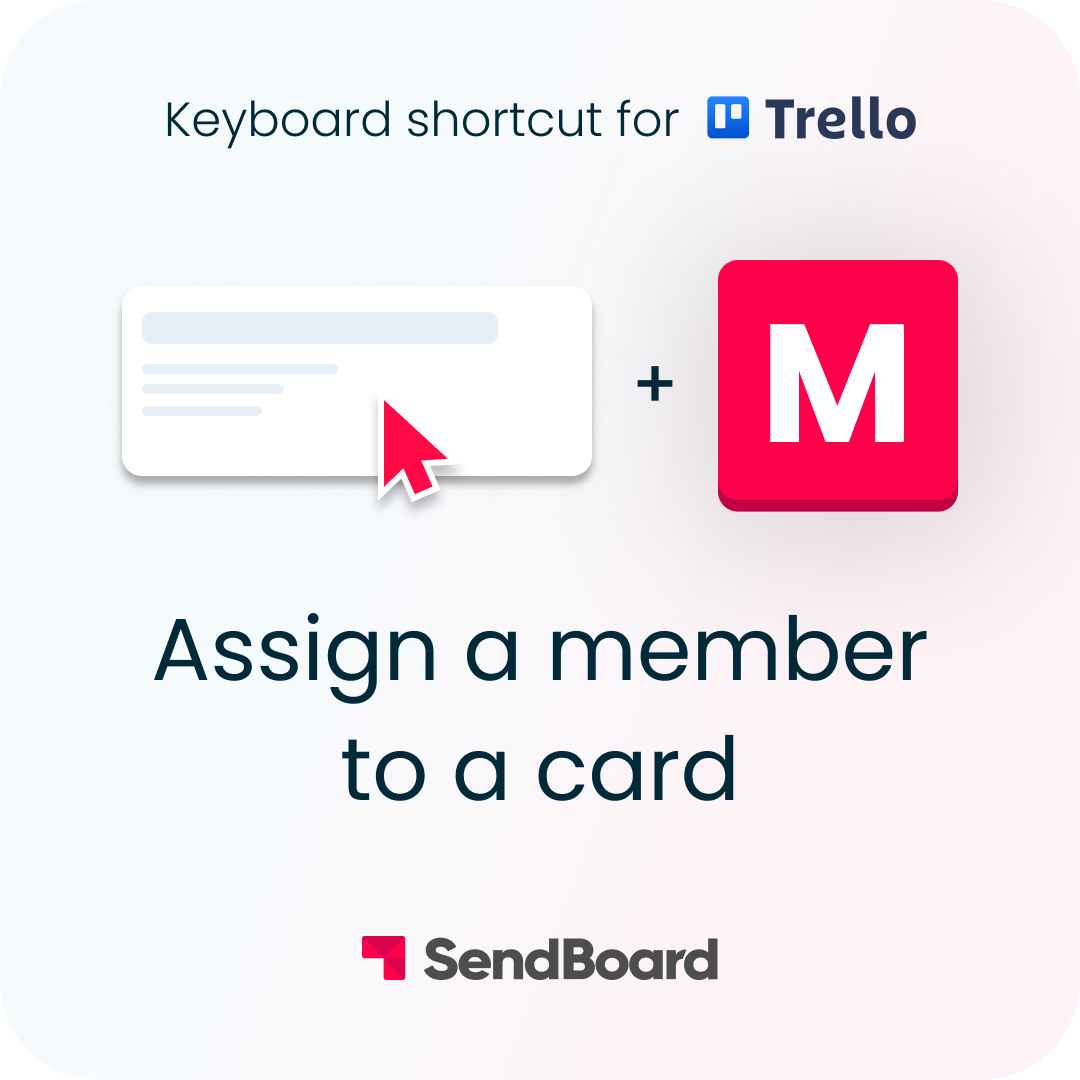
M is for member 👩💻️ Quickly assign yourself or another board member to a Trello card ✅
Schedule repeating tasks with Card Repeater by Trello 🔁 Regular reminders and to-dos made simple! 🔔Click on the card to get the Power-Up 👆

Need to duplicate a card? 👯♀️ Hover over any card and press Ctrl/Cmd and ‘C’ to copy it to the clipboard 📋 When you’re ready to paste it to a list, hit Ctrl/Cmd and ‘V’ 🙌

D is for date 🗓️ Hover over a card and hit ‘D’ to change the due date and time ⏰
Count cards and keep track of to dos with the Dashcards Power-Up 👀 You can even use it to track your email workflow, right from Trello! 📤 Click on the card to learn more about monitoring your emails with Dashcards and Email for Trello 👆

Axe your admin! 🪓 Keep your Trello lists sorted – add a rule to automatically sort lists by due date, label or Custom Field when a card is added to a list 🤖🦾

L is for label 📑 Hover over a Trello card and hit ‘L’ to add, change or create a new label ✨
Managing multiple boards? 🏗️ Move cards between Trello boards by simply dragging cards to a list! 🤯 Click on the card to learn how to set it up 👆

Looking for something? 🔍 Hit ‘F’ to bring up the filter menu and search cards by keyword, member, due date and more 🎉
Let Trello automation take care of your follow-up emails! 🦾 Just one less thing for you to think about 😌 Click on the card to learn how to set it up 👆

Clear the clutter with Trello automation! 🧹 Set up a rule to automatically archive cards that have been on your board for too long 🗄️

Keep your board focused with the Card Snooze Power-Up 💤 It’s great with Email for Trello – if you aren’t going to respond immediately, snooze an email conversation to keep your Trello board clean and tidy 🧼