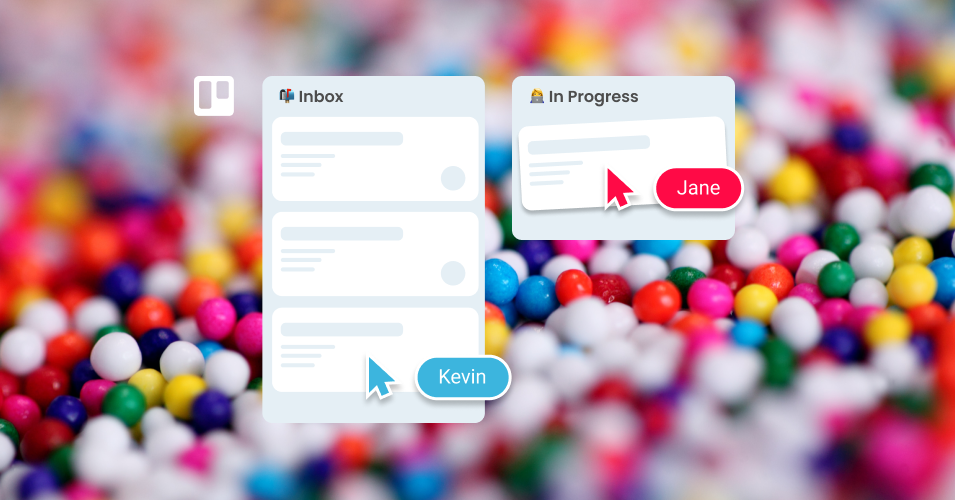How to get your team using Email for Trello
Our guide to making your team’s transition to Email for Trello as seamless and stress-free as possible
Getting your team to fully adopt any new software can be tricky. There’s often comfort in familiar modes of working, so breaking entrenched work habits and getting used to a new system doesn’t always come easy. Even with a great new process and complete buy-in, enthusiasm can sometimes fade, with everyone reverting back to the old way of doing things.
If you’ve experienced something similar with Email for Trello Power-Up, read on for our practical tips on how to manage the change and set your team up for success.
Get your team emailing in Trello
Know the benefits
If you have complete clarity about how and why you’re making the switch to emailing from Trello, it’s less likely that your team will abandon the solution and default back to their email client.
The reasons might be different for every team, but for us, although Trello was great for running a business, it was missing a key feature – email. By bringing email into Trello, we could close the gap between communication and operations, making it possible to plan, organize and collaborate, all in the same place.
It may seem obvious, but the best way to know how to use the Power-Up – and implement it to your team’s advantage – is to test it yourself. Make the most of your 14 day free trial to get a good sense of how the Power-Up works and which key features you’re most likely to use.
Flatten the learning curve
New stuff can take time to get your head around, especially when it’s seen as something to do on top of work. Take a bit of pressure off your team and set up some quick wins to help get them on board with the new workflow.
To start with, putting together a few Saved Reply templates for dealing with common queries can help to save time and speed up responses. Once everyone can see the Power-Up in action, it’s easier to make a commitment to lasting change.
Automate your email workflow
You can also combine your Saved Replies with Trello automation, and tailor them to specific use cases, for even more powerful results. For example, you can send an email when a card moves to another list. It’s great for routine communication that needs to happen at specific stages in a workflow.
Instead of doing work manually, which can result in bottlenecks and oversights, Trello automation helps your team free up headspace and streamline to-dos – ultimately making the transition to a new process much smoother and less stressful.
Add reminders for your team
To keep the new workflow top of mind, add reminders for your team to take action in Trello. For example:
Use automation to mention team members with a comment when a new email comes in.
Get additional reply notifications in Trello to make it obvious when a new reply comes in – and encourage the team to respond directly.
Set up a round-robin to assign email tasks to team members in turn, so that everyone gets a chance to use the Power-Up.
See our beginner’s guide to Trello automation for more inspiration and automation examples to help you unlock the power of Trello rules.
Make the switch to Email for Trello
Remember, it takes time to make and break habits – and the key to any successful change is consistency. But by making the most of Trello’s flexible, visual and collaborative features, the transition to emailing in Trello can be smooth, stress-free, and even enjoyable!