Email for Trello blog
Learn how to manage your business in Trello.
Our best Trello tips, Trello Power-Up news and Trello resources – all in one place.

How to use the Trello API to automate your emails
Do more with email automation in Trello! Use the Trello comment API to automate your emails and replies with SendBoard’s Email for Trello Power-Up.

How to merge duplicate support tickets in Trello (without losing context)
Use the Email for Trello Power-Up to merge duplicate Trello cards, and keep your help desk organized.

How to create a shared inbox in Outlook
Trying to create a shared inbox in Outlook? We show you how Trello can help your team organize and act on email.

How to create a shared inbox in Gmail
Trying to create a shared inbox in Gmail? We show you how Trello can help your team organize and act on email.

Tips for collecting year-end feedback with email in Trello
We show you how to automatically send a survey as an email reply from Trello (and collect the survey responses on your board as Trello cards).
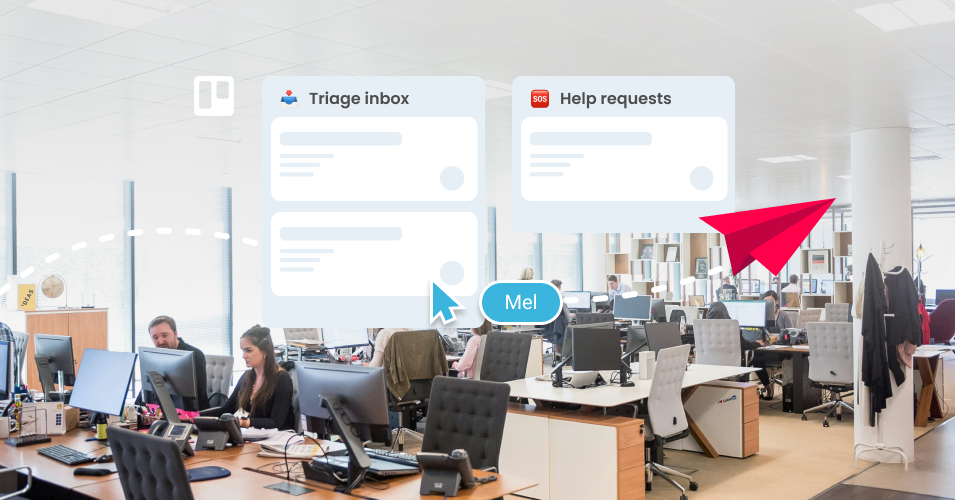
How to triage inbound emails and allocate them across different teams
Set up a central Trello board to triage your incoming emails and use automation to send them to the correct team.
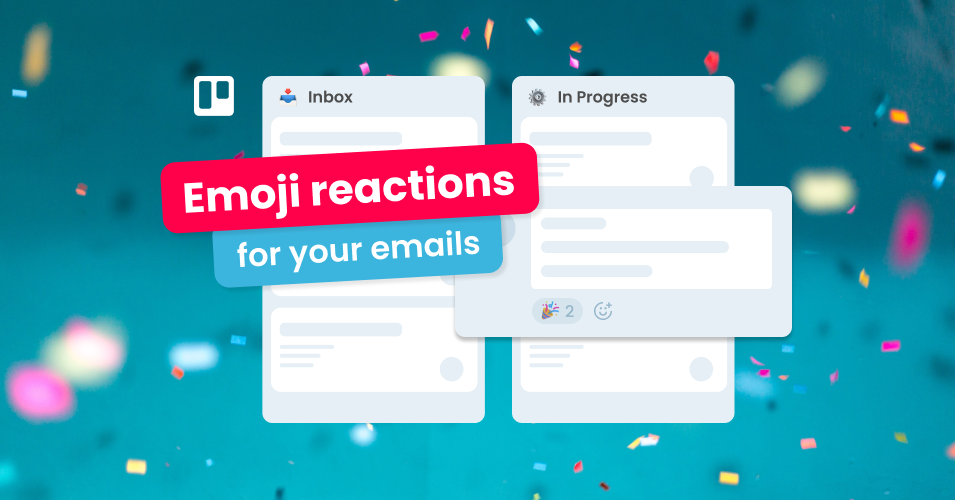
Shrink feedback loops with emoji reactions in Trello
Make feedback loops on communication and email collaboration in Trello faster, and more fun, with emoji reactions. No extra effort required!

Manage support for your WooCommerce site in Trello
Use Email for Trello to simplify your WooCommerce customer support, improve response times and keep customers happy!
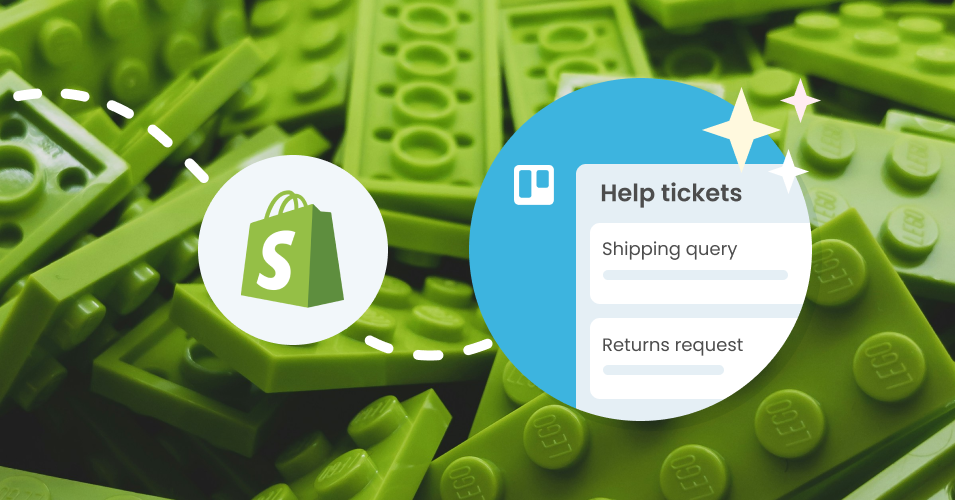
Manage support for your Shopify site in Trello
Use Email for Trello to simplify your Shopify customer support, improve response times and keep customers happy!
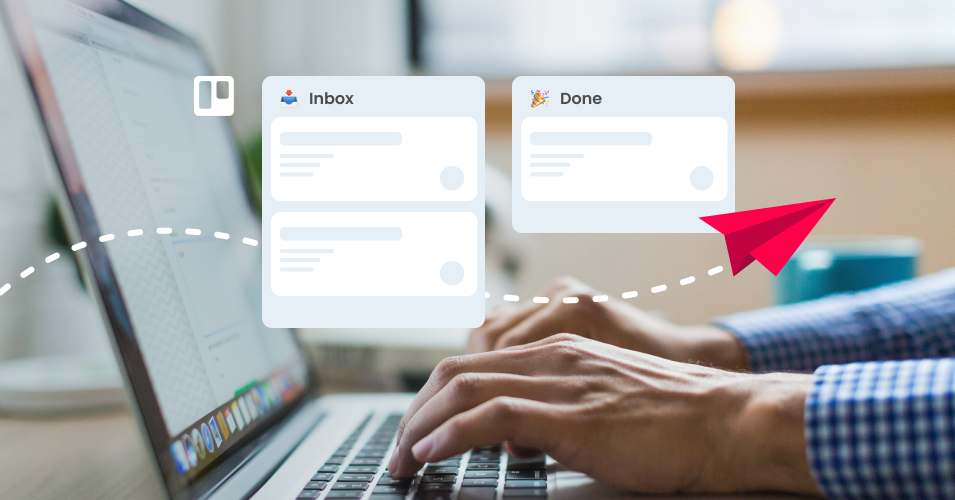
Keep clients up to date on projects with email in Trello (2024)
Stay on top of your business communications with these 4 tips on how to keep clients updated throughout a project.

Managing business workflows with Trello: A step-by-step guide
Organize your business workflow! Follow our guide to setting up, using and automating workflows for your tasks and emails in Trello.

How to automate weekly email tasks
Take control of your inbox with Trello automation! Our top 4 ways to automate your weekly email tasks.
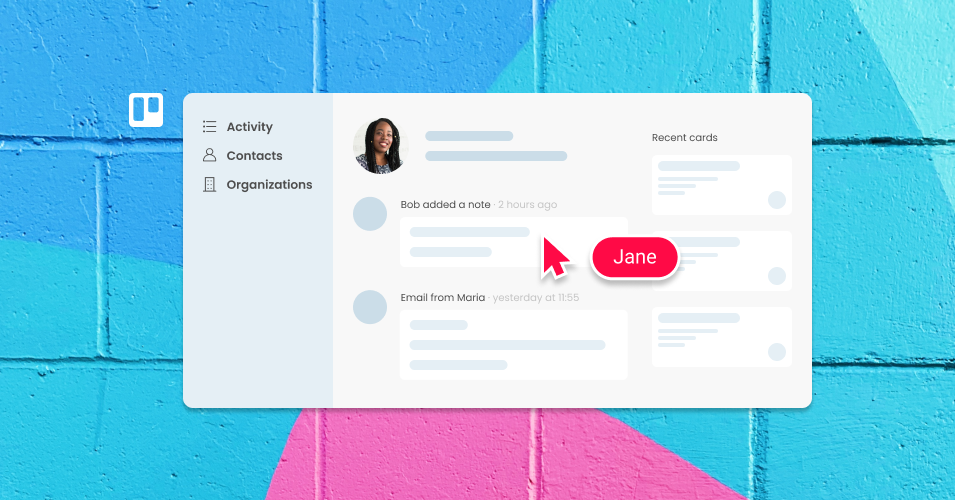
Streamline your email workflow with the new activity feed
Stay agile, make data-driven decisions and proactively manage customer relationships with Email for Trello’s new activity feed.
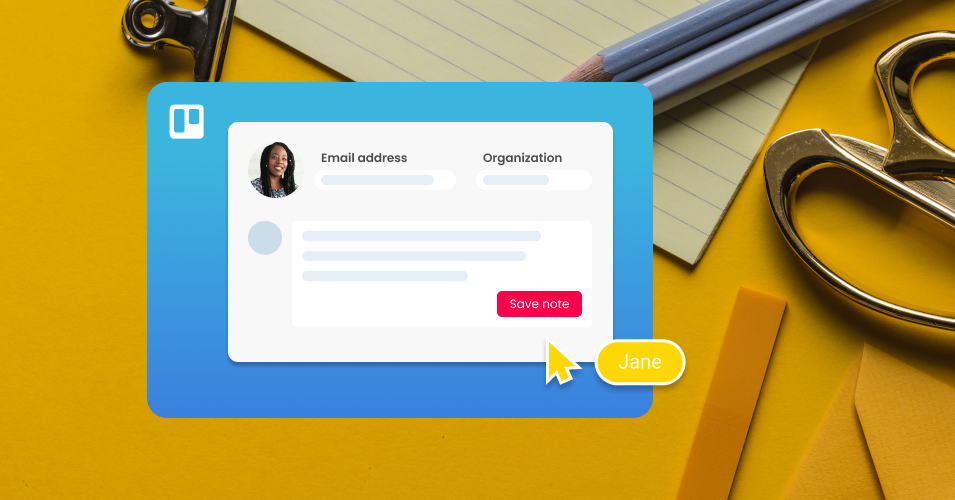
How to manage your emails with notes and organizations
Improve your CRM with Email for Trello’s new contact management tools! Sort and organize your contacts in Trello with our new notes and groups features.
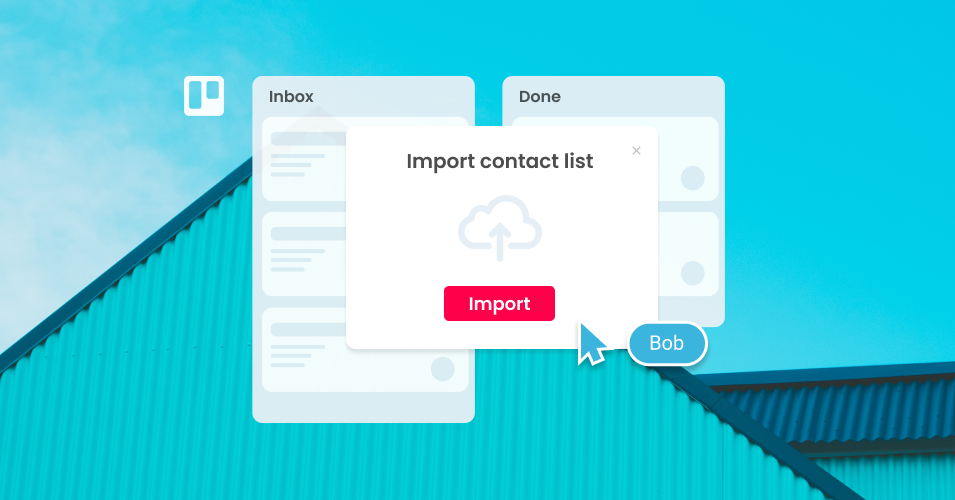
How to import and export contacts in Email for Trello
Email for Trello’s latest CRM features include new tools for contact import and export. Here’s a closer look at how it works.
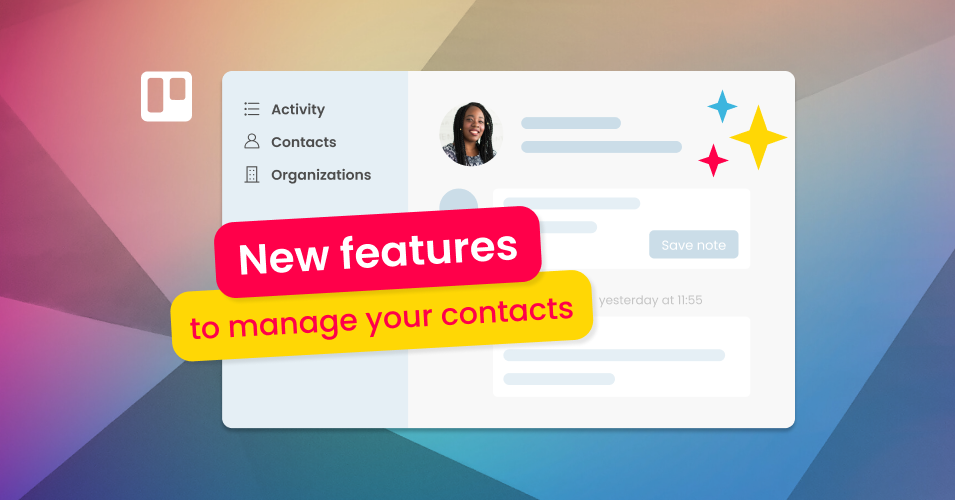
New feature: Contact management in Email for Trello
New contact management features in Email for Trello! View email activity, import contacts, group contacts by organization, add custom notes and more.
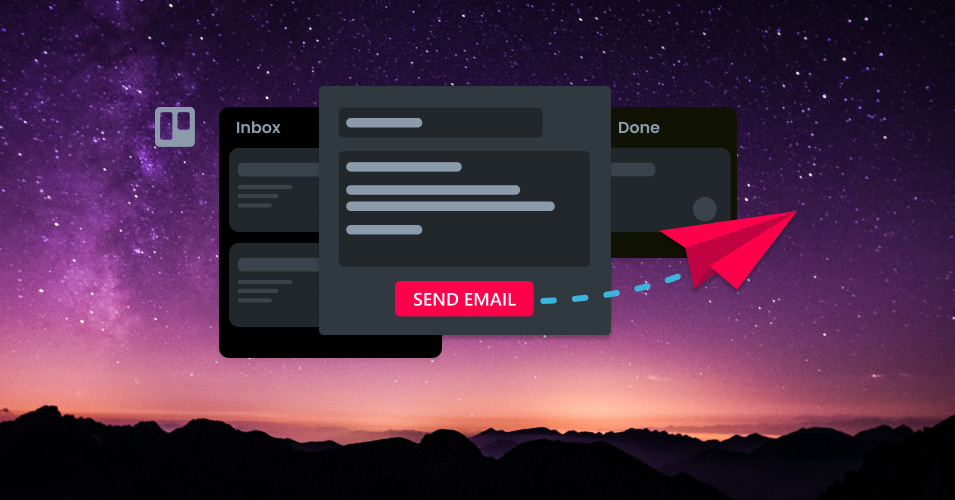
New feature: Dark mode in Email for Trello
We’ve introduced dark mode in Email for Trello! You can now match your brightness setting to your Trello board when reading and writing emails.
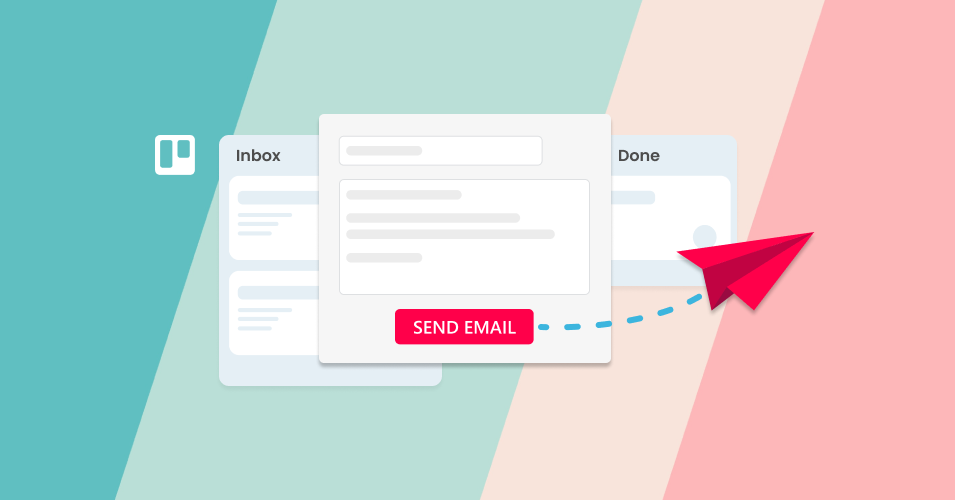
3 tips to drive your business forward with email
Harness the hidden power of email! Follow our tips to transform your workflow and get the business edge with email.
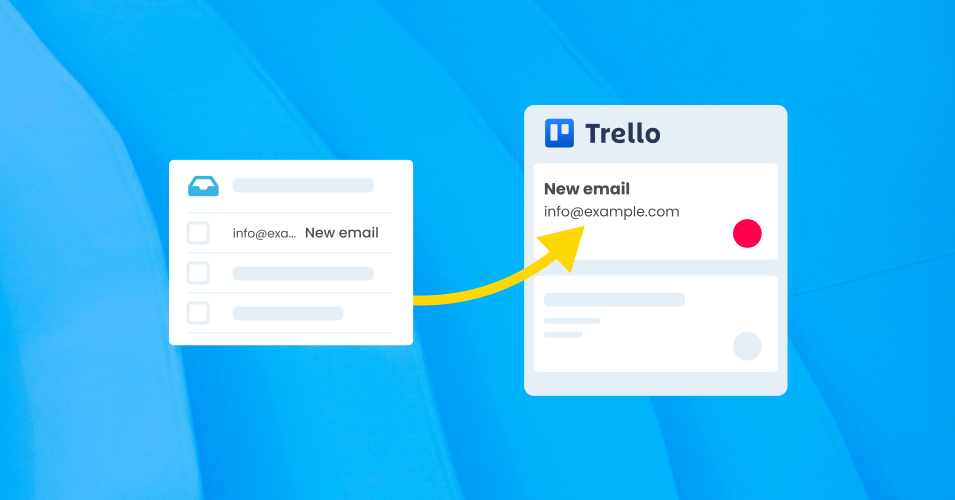
Automatically forward emails from your inbox to Trello
Get emails out of your inbox and into Trello! Set up a forwarding rule to receive emails in Trello using your own email address.
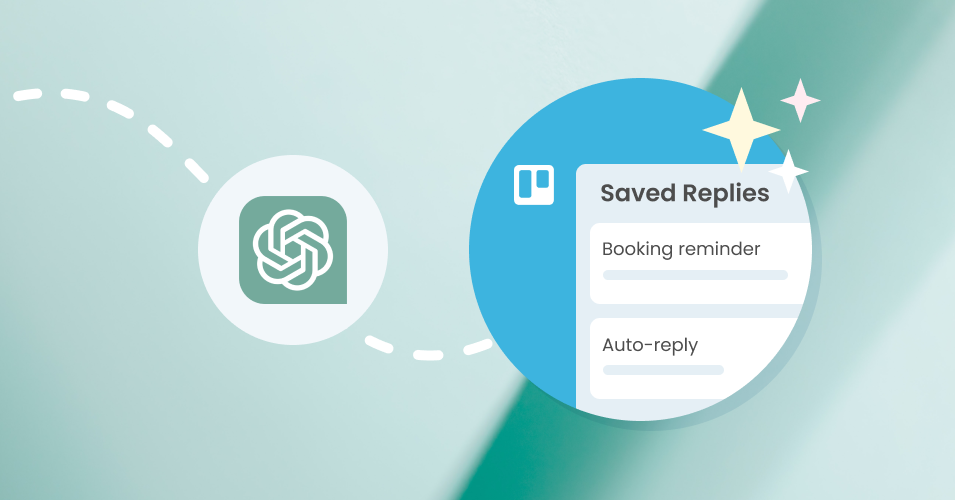
Get ChatGPT to write your Saved Reply emails
Teach ChatGPT how to use Trello variables and Custom Fields so that you can quickly build a library of Saved Replies.
