Email for Trello blog
Learn how to manage your business in Trello.
Our best Trello tips, Trello Power-Up news and Trello resources – all in one place.
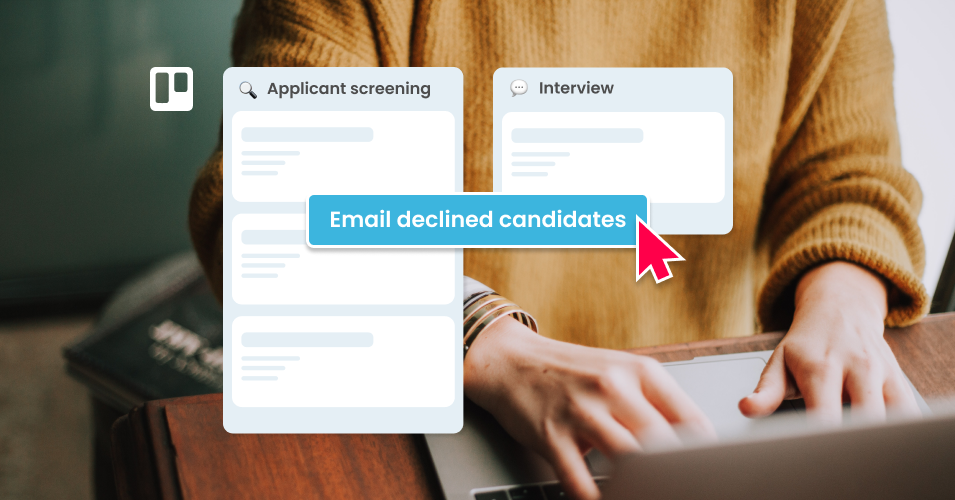
How to send one email to multiple contacts
Make the most of automation and Custom Fields! Create a Trello button to send an email update to multiple people at once.
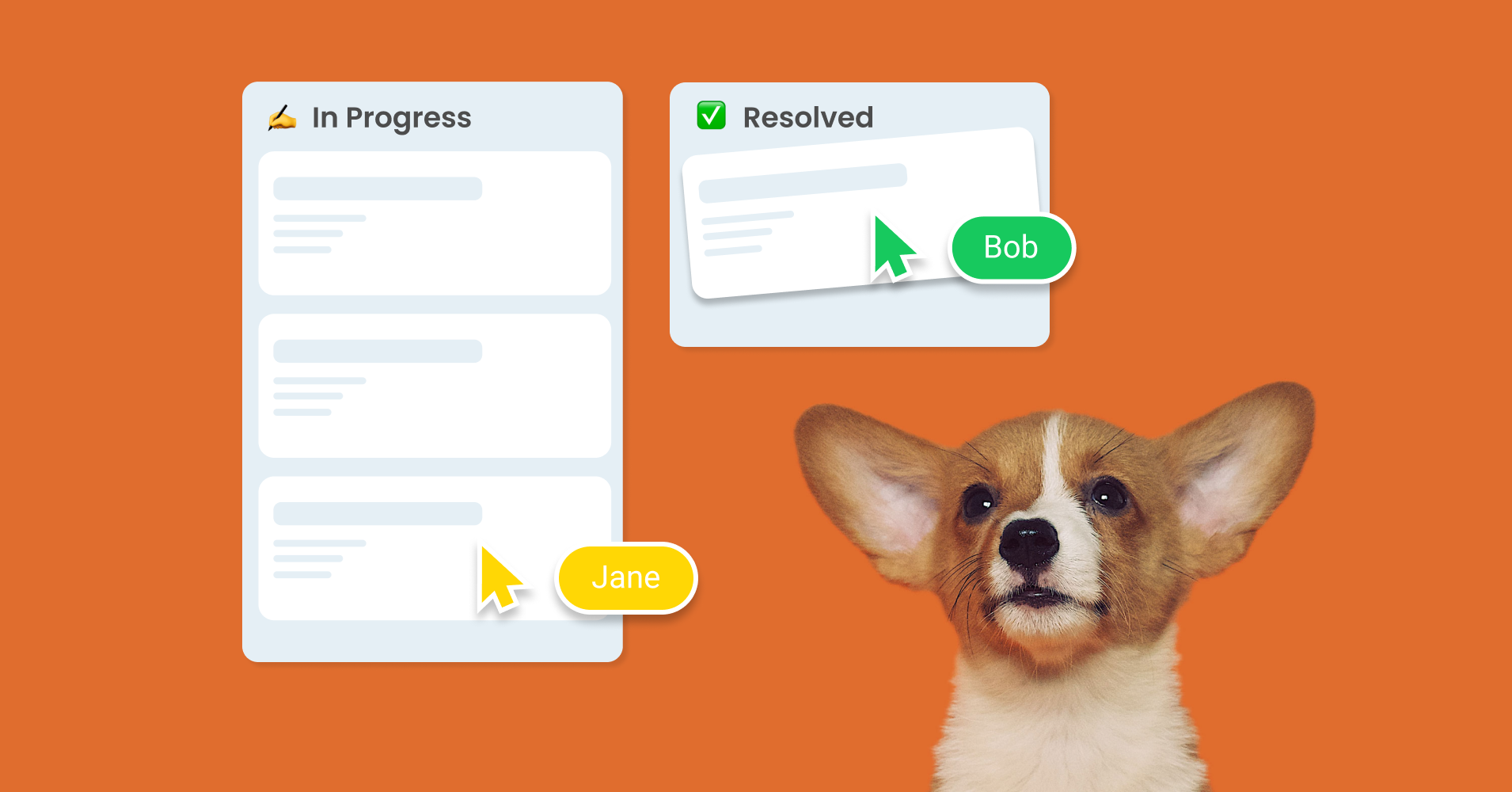
How to create an email help desk in Trello
Transform your shared inbox into a shared workspace with Email for Trello! Stay organized, respond faster, and keep customers happy.
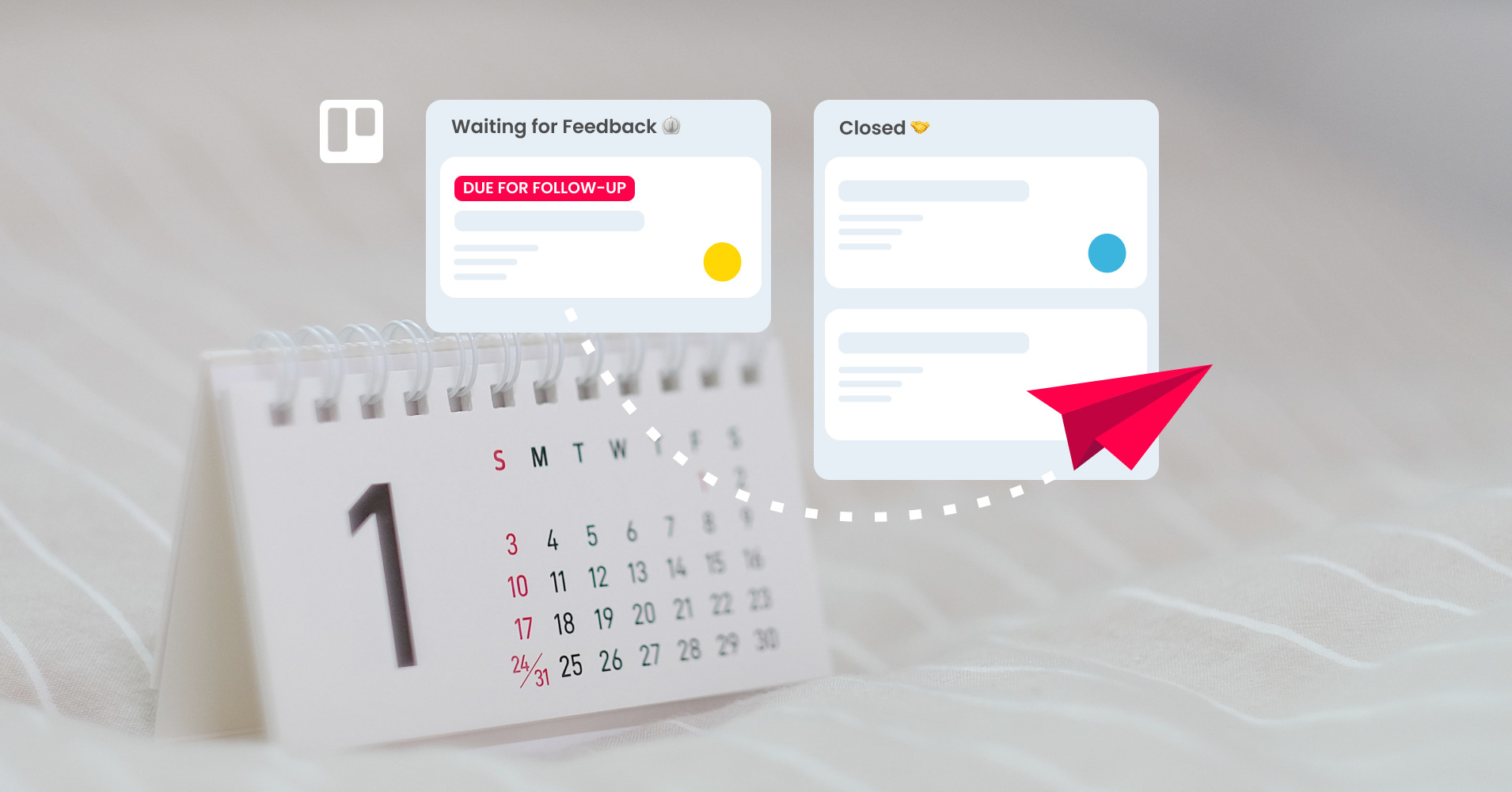
Automatically send timed follow-up emails from Trello
Make sure no-one falls off your to-do list! This useful Trello automation can automatically send a follow-up email after a chosen number of days.

Send email from the Trello app
Email for Trello makes it possible to read, write, and reply to incoming emails on the go with the Trello mobile app.
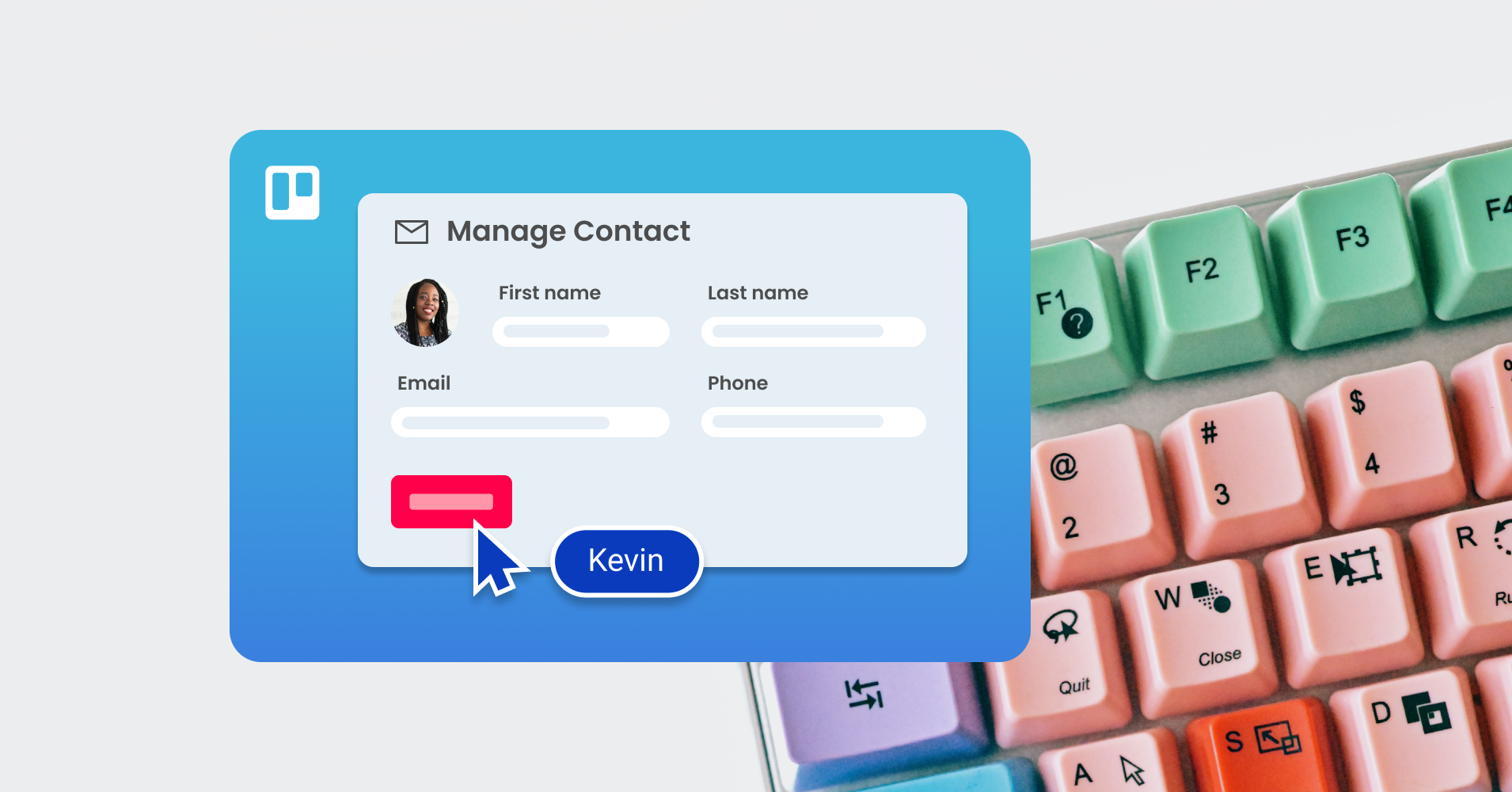
New feature: How to manage contacts in Trello
Email for Trello has some nifty new CRM features! Assign a new contact to any card, as well as manage and edit your contacts directly from Trello.
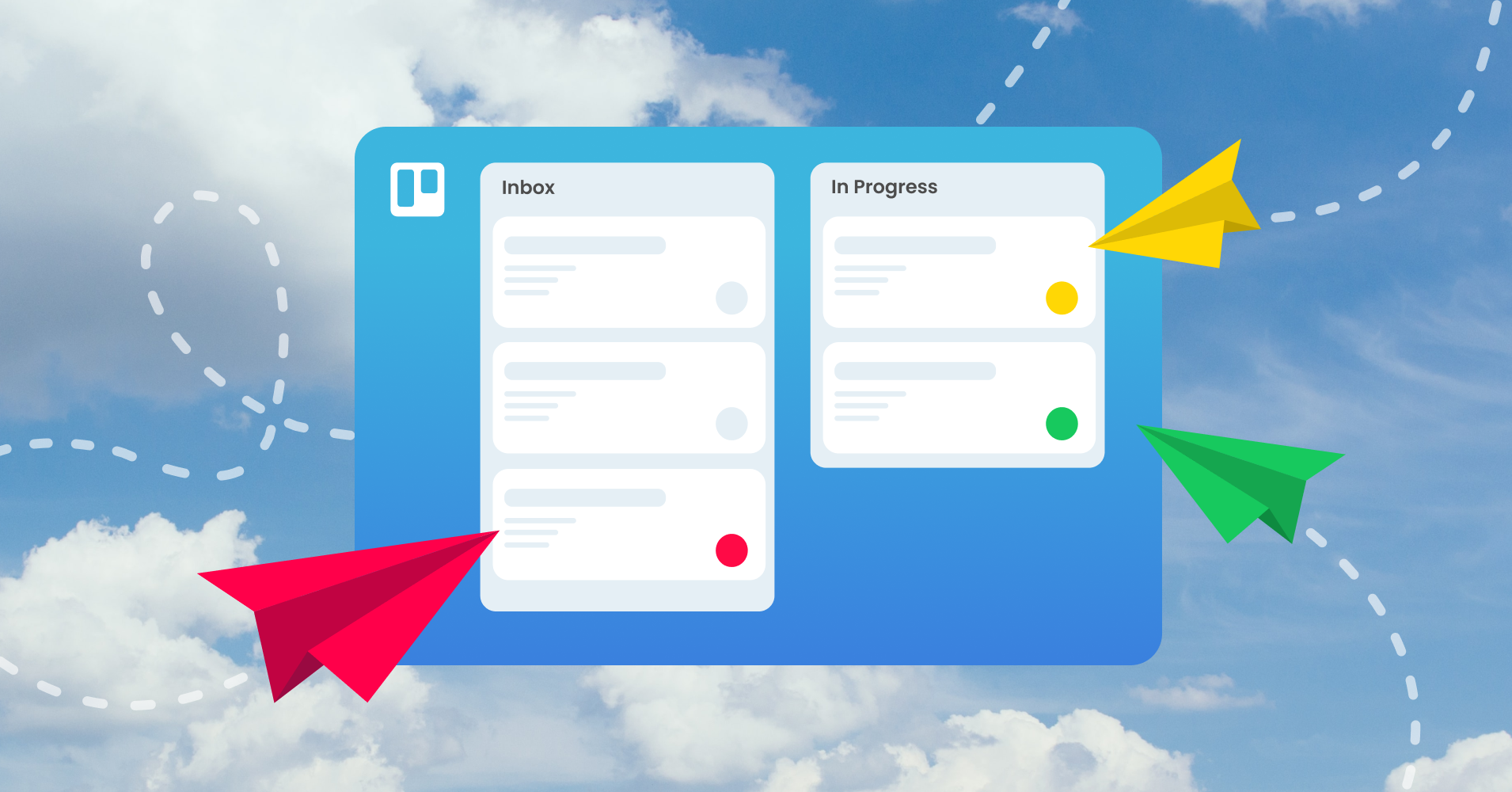
Three steps to organize your email in 2024
Transform your email inbox in 2023! Set up a shared inbox, process email systematically, and get automation doing the heavy-lifting for you.

Our top 10 Trello tips for 2024
Millions of teams around the world use Trello to collaborate and get work done. Get inspired for the year ahead with our 10 best Trello tips.

Reply to emails in Trello with just one click
Many teams process similar emails that could easily be resolved with a templated response. Learn how to set up one click email replies in Trello.
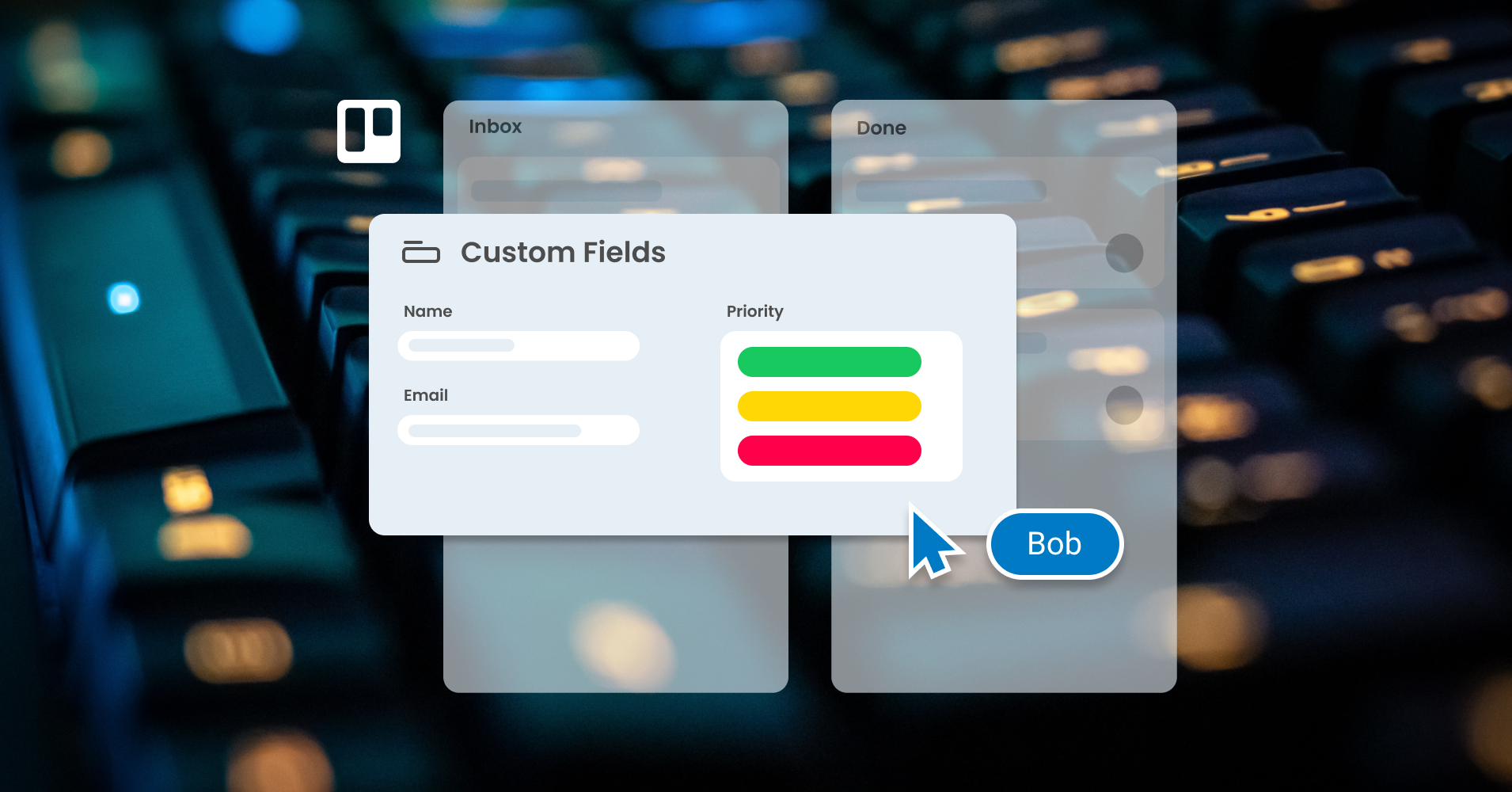
Our top 4 tricks to get the most out of Trello Custom Fields
Custom Fields can be used in powerful ways to filter, sort and display information. Here are our top four ways to get more out of Custom Fields in Trello.

How to connect Google Forms to Email for Trello with Zapier
Get your Google Form submissions into Trello so that your team can collaborate on incoming enquiries with SendBoard’s Email for Trello.
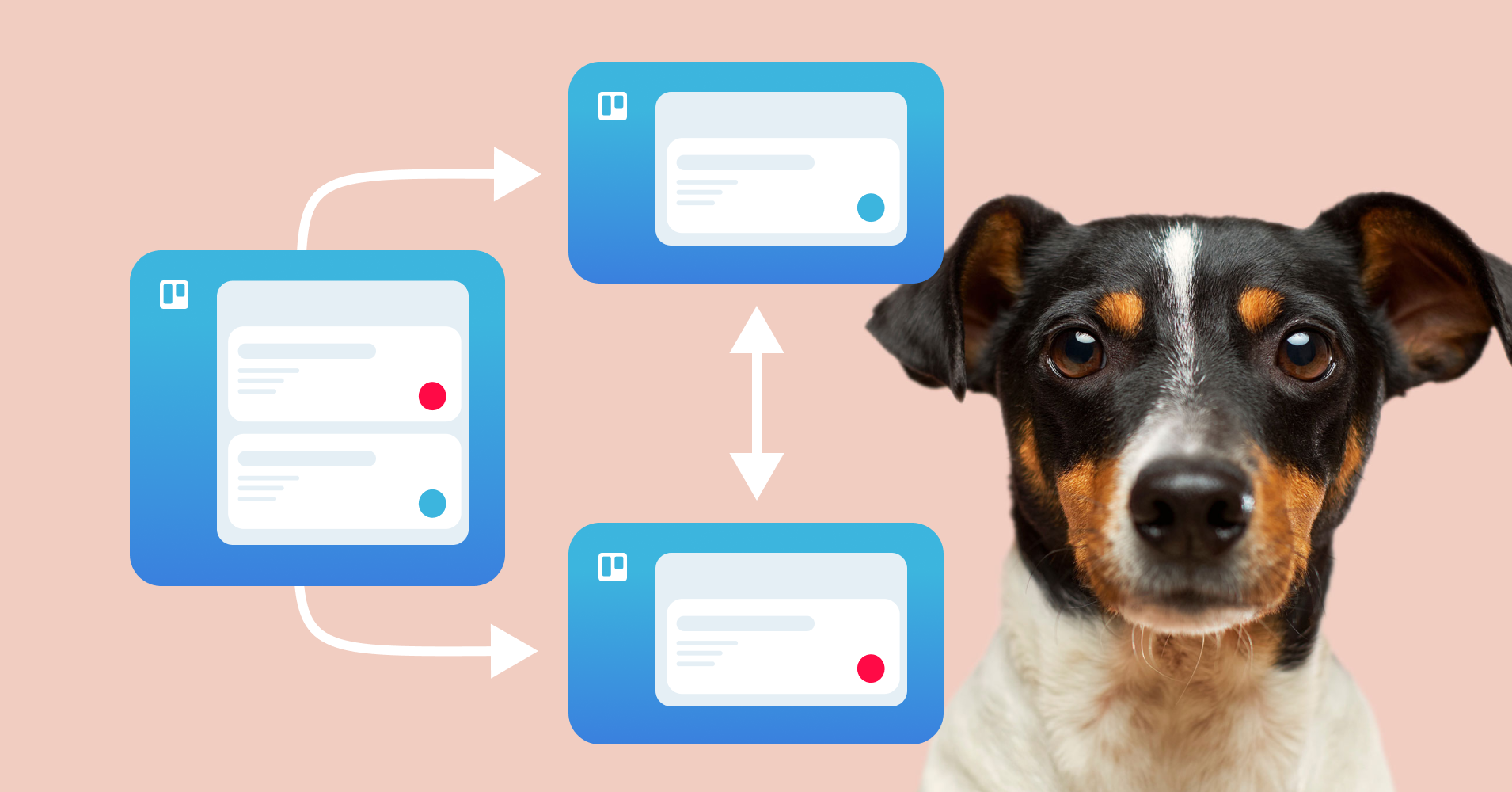
Link multiple Trello boards with this neat trick
Learn this neat trick for working efficiently across multiple boards in Trello. It relies on three things: moving cards, linking boards and automation.
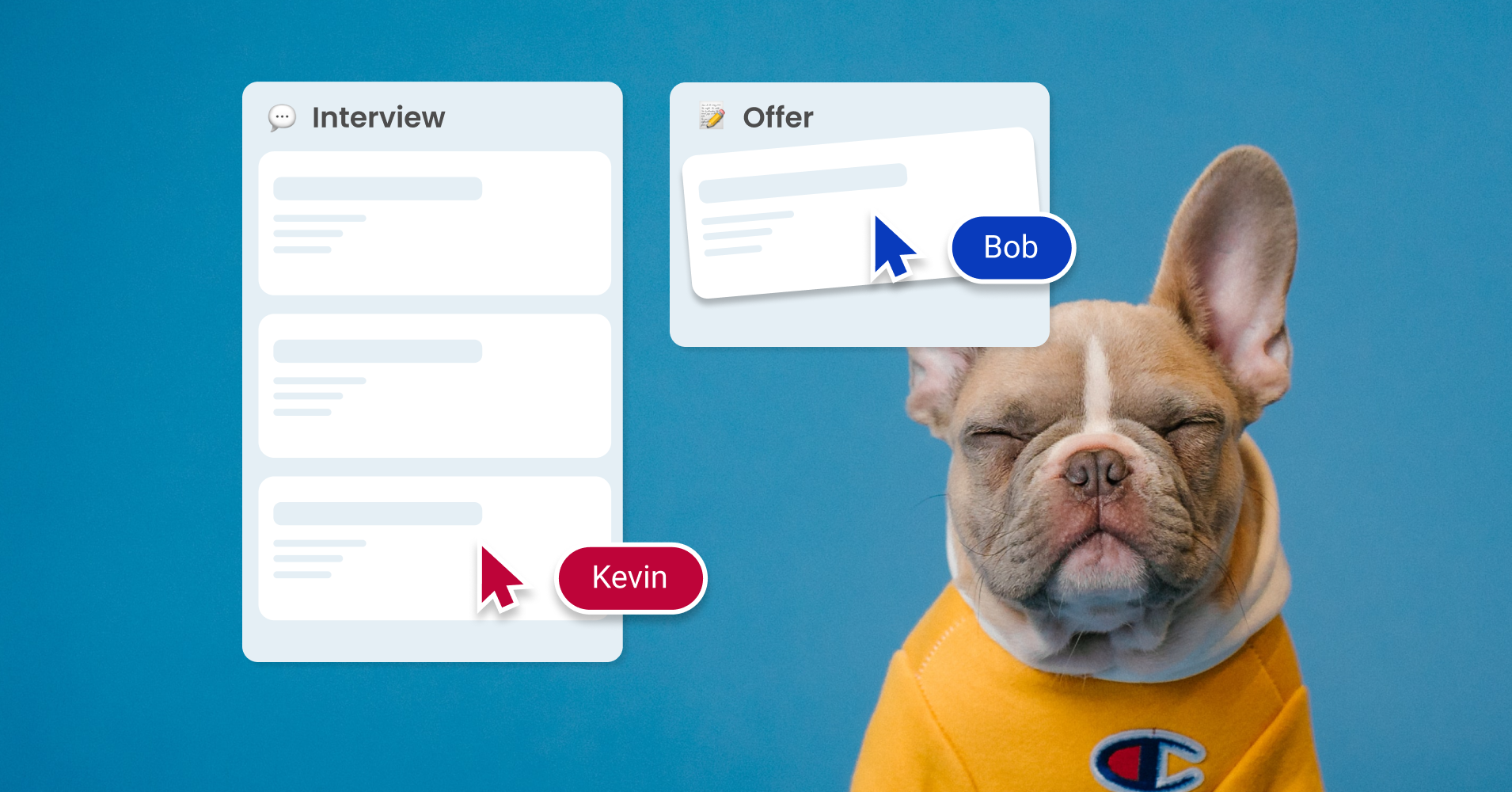
How to manage a hiring pipeline with Email for Trello
Connect a shared recruitment inbox so that you can manage all incoming email applications as separate Trello cards.
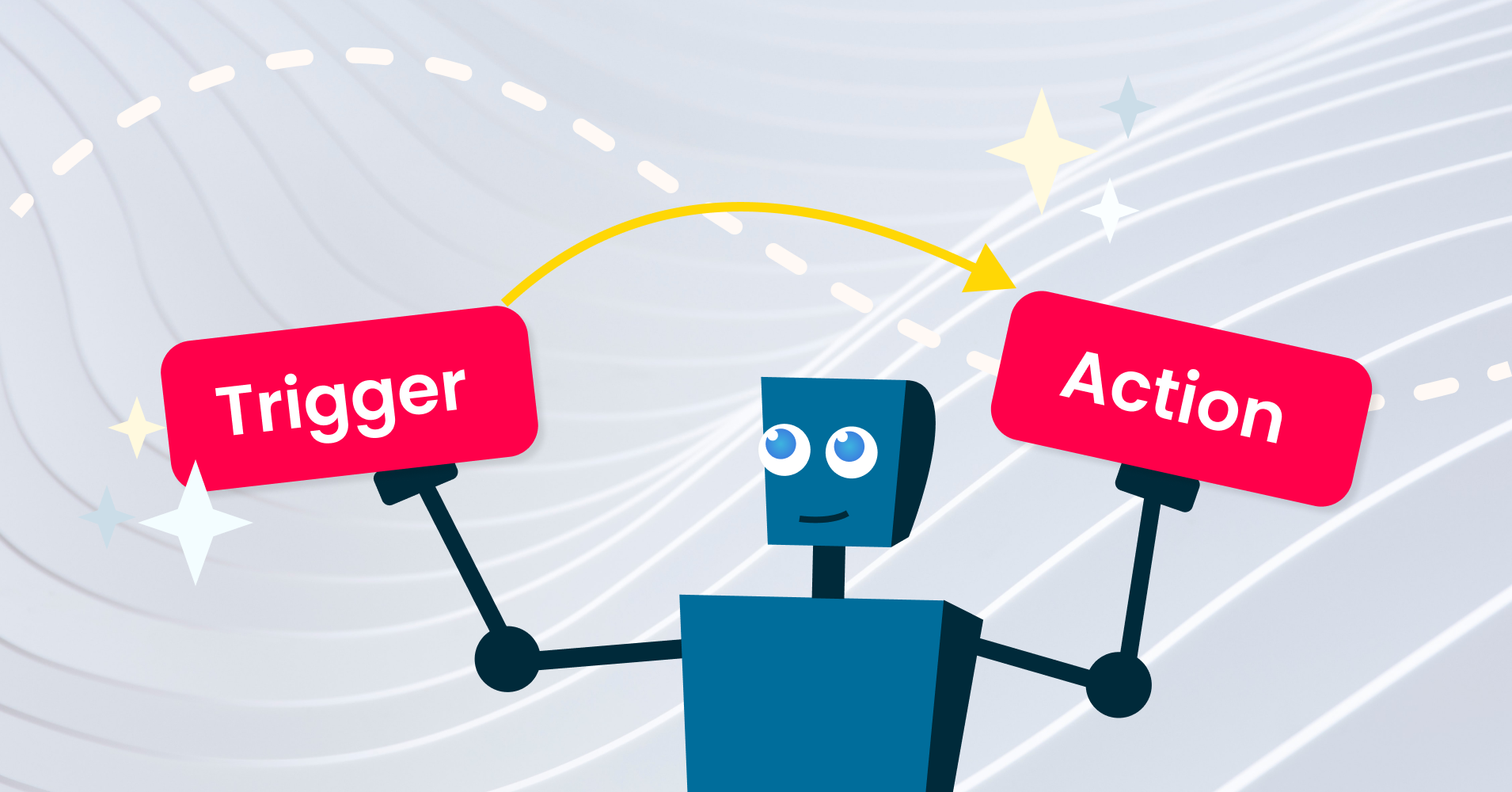
A beginner’s guide to Trello automation rules
Automating repetitive tasks can save your team tons of time! Get inspired to try out rule-based automation in Trello with our handy beginner guide.
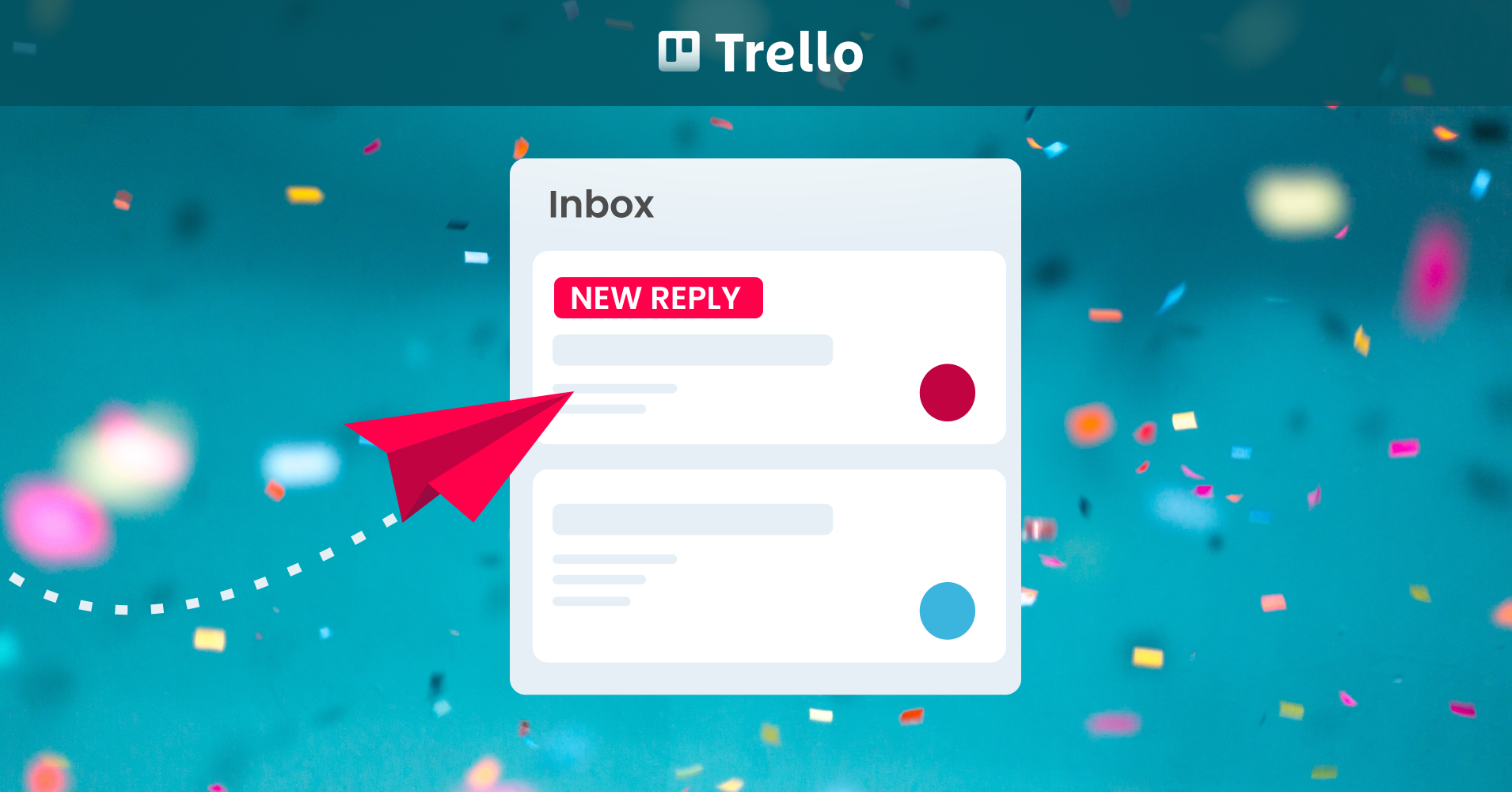
How to set up email reply notifications in Trello
Bump your email card to the top or add a label to notify team members when a new reply is received in Trello

Why Startups Love SendBoard
With SendBoard in Trello, you get more value out of your existing tools – plus your team gets email superpowers. Win!
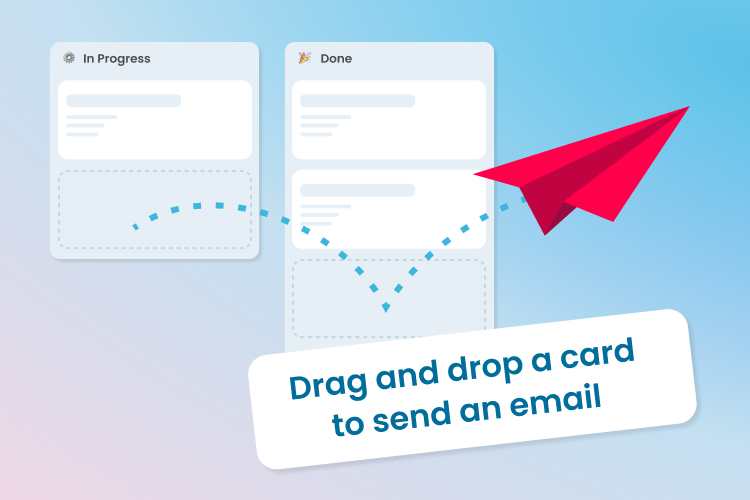
Drag a Trello card to send an email
When you move a Trello card from one list to another, the Email for Trello Power-Up can fire off an email update on your behalf.

Create smart email auto-responses with SendBoard and Trello
Add smart content to your automated replies for more personal and relevant emails that potentially solve customer queries before you’re even aware they exist.

Benefits of Trello for Business
The benefits of Trello arise from its simplicity and flexibility, to help streamline workflows and improve efficiency across your business.

Top 15 Trello Power-Ups for Teams and Project Management
The 15 best Trello power-ups for teams and project management to boost collaboration, communication and business results.

5 Reasons your Small Business should use Email Help Desk Software
Unleash your teams full potential with an email help desk - automated workflows, team collaboration, lifecycle tracking and improved customer experience.
